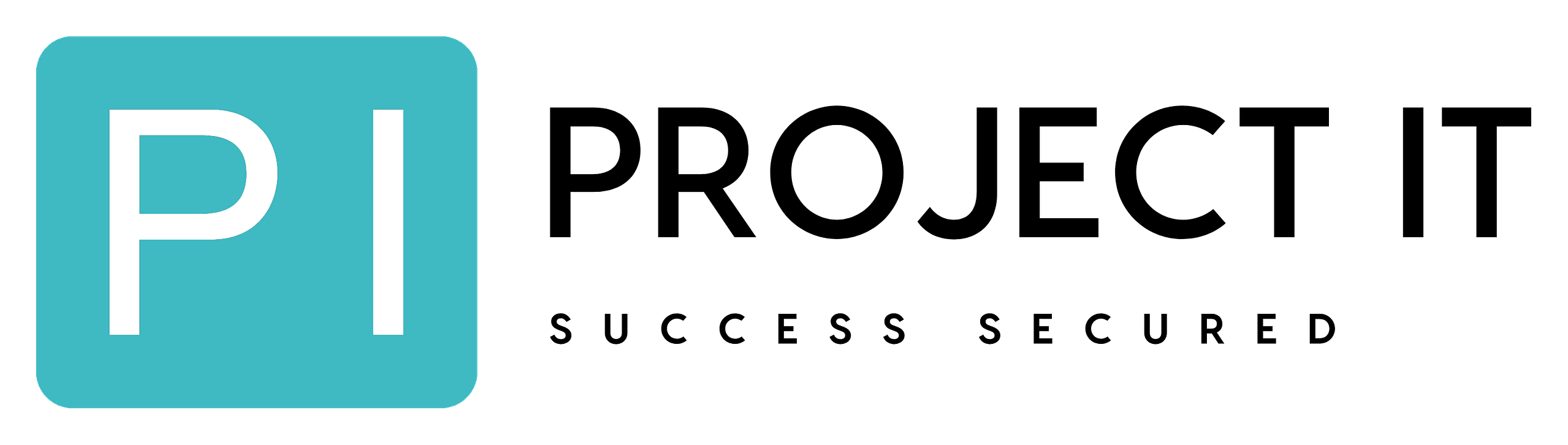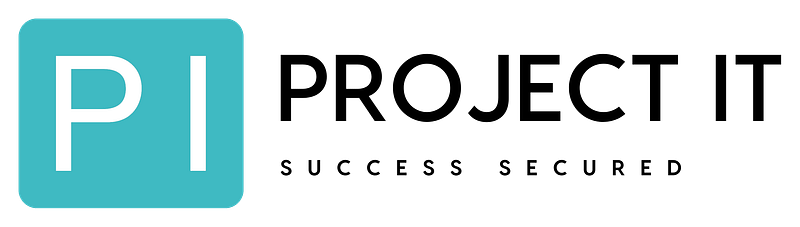IT disasters can strike at any moment, leaving businesses vulnerable to data loss, downtime, and financial damage. A well-crafted disaster recovery plan is your best defence against these threats.
At Project IT, we’ve seen firsthand how proper planning can make the difference between a minor hiccup and a major catastrophe. This guide will walk you through the essential steps to create a foolproof IT disaster recovery plan, ensuring your business stays resilient in the face of unexpected events.
What Is an IT Disaster Recovery Plan?
The Foundation of Business Continuity
An IT disaster recovery plan serves as your organisation’s lifeline when technology fails. This comprehensive strategy outlines the steps your company will take to restore IT systems after a major disruption. It’s not just about data backups-it encompasses everything from identifying critical systems to assigning recovery roles.
Ponemon Institute is dedicated to independent research & education that advances the responsible use of information and privacy management practices within business. This reduction translates to significant cost savings, as Gartner estimates the average cost of IT downtime at $5,600 per minute.
Key Components for a Robust Plan
Your disaster recovery plan should include these essential elements:
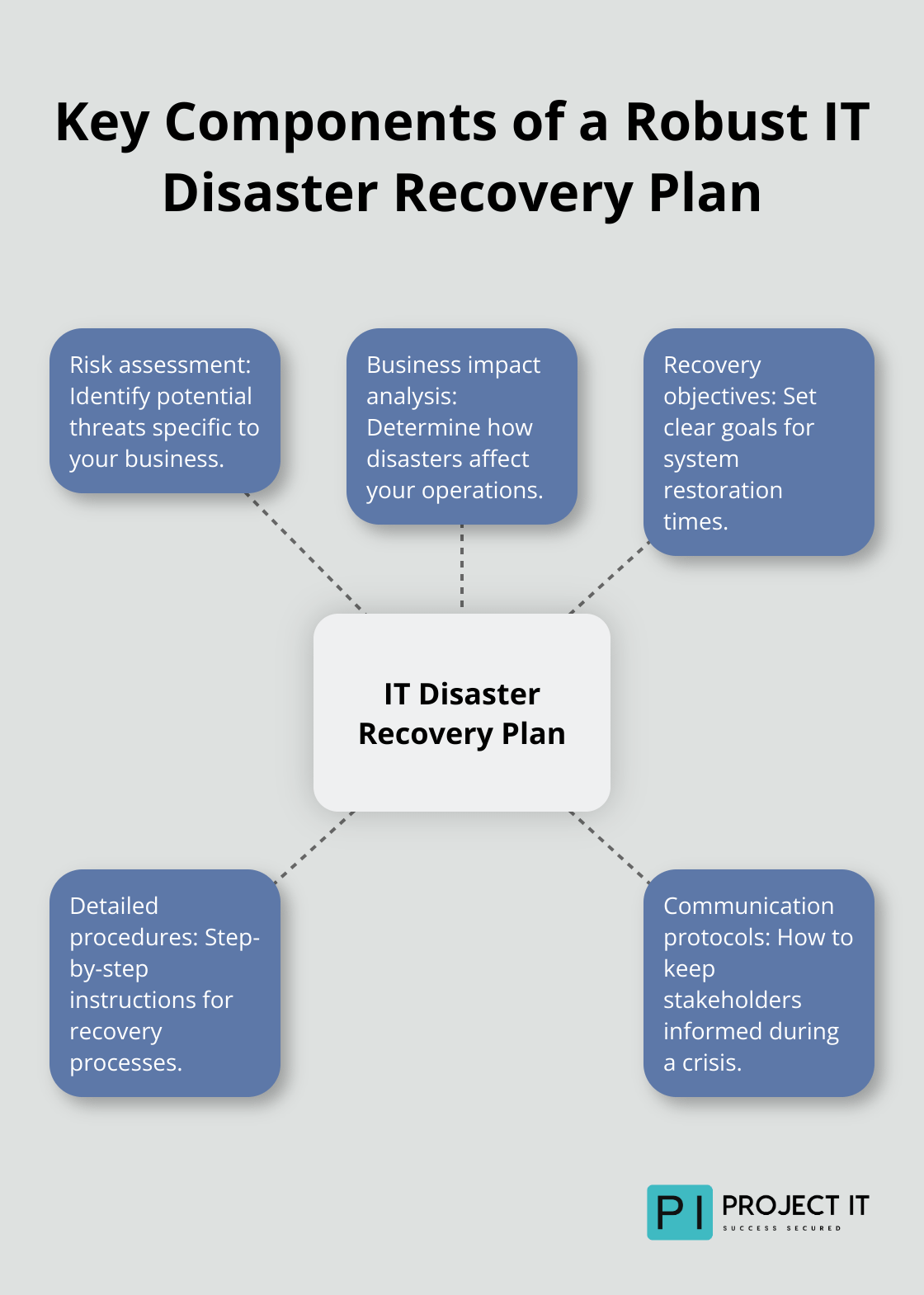
- Risk assessment: Identify potential threats specific to your business.
- Business impact analysis: Determine how disasters affect your operations.
- Recovery objectives: Set clear goals for system restoration times.
- Detailed procedures: Step-by-step instructions for recovery processes.
- Communication protocols: How to keep stakeholders informed during a crisis.
Real-World Disaster Scenarios
IT disasters manifest in various forms. Here are some common scenarios:
Ransomware Attacks
Sophos reports that on average, just under half (49%) of an organisation’s computers are impacted by a ransomware attack. A recovery plan proves invaluable for restoring systems without paying the ransom.
Natural Disasters
Floods, fires, and earthquakes can destroy on-site infrastructure. Cloud-based backups and remote recovery sites provide essential safeguards against these threats.
Human Error
The Uptime Institute reports that human error causes 70% of data centre outages. Your plan should include fail-safes and training to mitigate these risks.
Hardware Failures
Even with regular maintenance, hardware can fail unexpectedly. Redundant systems and quick replacement procedures help keep your business running smoothly.
Understanding these components and potential threats equips you to create a plan that truly protects your business. A disaster recovery plan is not a static document-it evolves with your organisation and the changing technology landscape.
Now that we’ve covered the basics of IT disaster recovery plans, let’s explore the steps to create a foolproof strategy that will safeguard your business against unforeseen events.
How to Build a Bulletproof IT Disaster Recovery Plan
Creating a foolproof IT disaster recovery plan is a critical step in safeguarding your business against unforeseen events. This practical guide will help you build a plan that works.
Conduct a Thorough Risk Assessment
Start by identifying potential threats to your IT infrastructure. This includes both internal and external risks. By 2025, the global cost of cybercrime is projected to reach $10.5 trillion, growing at a rate of 15 per cent annually. Use this information to prioritise your risk mitigation efforts.

Perform vulnerability scans and penetration tests to uncover weaknesses in your systems. Tools like Nessus or OpenVAS can provide valuable insights. Document all findings and rank them based on likelihood and potential impact.
Set Clear Recovery Objectives
Determine how quickly you need to recover (Recovery Time Objective – RTO) and how much data loss you can tolerate (Recovery Point Objective – RPO). These metrics will guide your backup and recovery strategies.
For example, if your business can only tolerate 15 minutes of data loss, you’ll need to implement near-continuous data replication. Solutions like Veeam (or Project IT’s recommended solution if applicable) can achieve RPOs as low as 15 minutes for critical systems.
Prioritise Your Systems and Data
Not all systems are equal. Identify which applications and data are mission-critical for your business operations. Focus your recovery efforts on these first.
Create a detailed inventory of all IT assets, including hardware, software, and data. Use automated discovery tools like Lansweeper to maintain an up-to-date asset list. This inventory will prove invaluable during recovery efforts.
Develop Step-by-Step Recovery Procedures
Write clear, concise instructions for restoring each critical system. Include details like server configurations, network settings, and data restoration processes.
We recommend using a runbook automation tool (such as Rundeck) to create and manage these procedures. This ensures consistency and reduces human error during high-stress recovery situations.
Include procedures for different scenarios, such as ransomware attacks or hardware failures. The more detailed your plans, the smoother your recovery will be.
Assign Clear Roles and Responsibilities
Designate specific team members for key recovery tasks. This includes roles like the recovery coordinator, network administrator, and communication lead.
Create a contact list with multiple ways to reach each team member. Consider using an emergency notification system (like PagerDuty) to quickly alert and mobilise your team during a crisis.
Establish a Robust Communication Plan
Clear communication is essential during a disaster. Develop templates for different scenarios to quickly inform stakeholders about the situation and recovery progress.
Try using a dedicated crisis communication platform (such as Everbridge). These tools can help you reach employees, customers, and partners through multiple channels simultaneously.
The key to a successful recovery is thorough preparation and regular testing. Don’t wait for a disaster to strike before putting your plan to the test. In the next section, we’ll explore how to effectively test and maintain your IT disaster recovery plan to ensure its ongoing effectiveness.
How Often Should You Test Your IT Disaster Recovery Plan?
The Importance of Regular Testing
Testing your IT disaster recovery plan is not a one-time event. It requires ongoing attention and refinement. We at Project IT recommend testing your plan at least annually, with more frequent tests for larger organisations to address evolving risks.
The Cost of Inadequate Testing
Inadequate testing can lead to costly failures when disaster strikes. A study found that 73% of companies have experienced a major disruption in business operations in the past five years. This oversight can result in extended downtime, data loss, and financial damage.
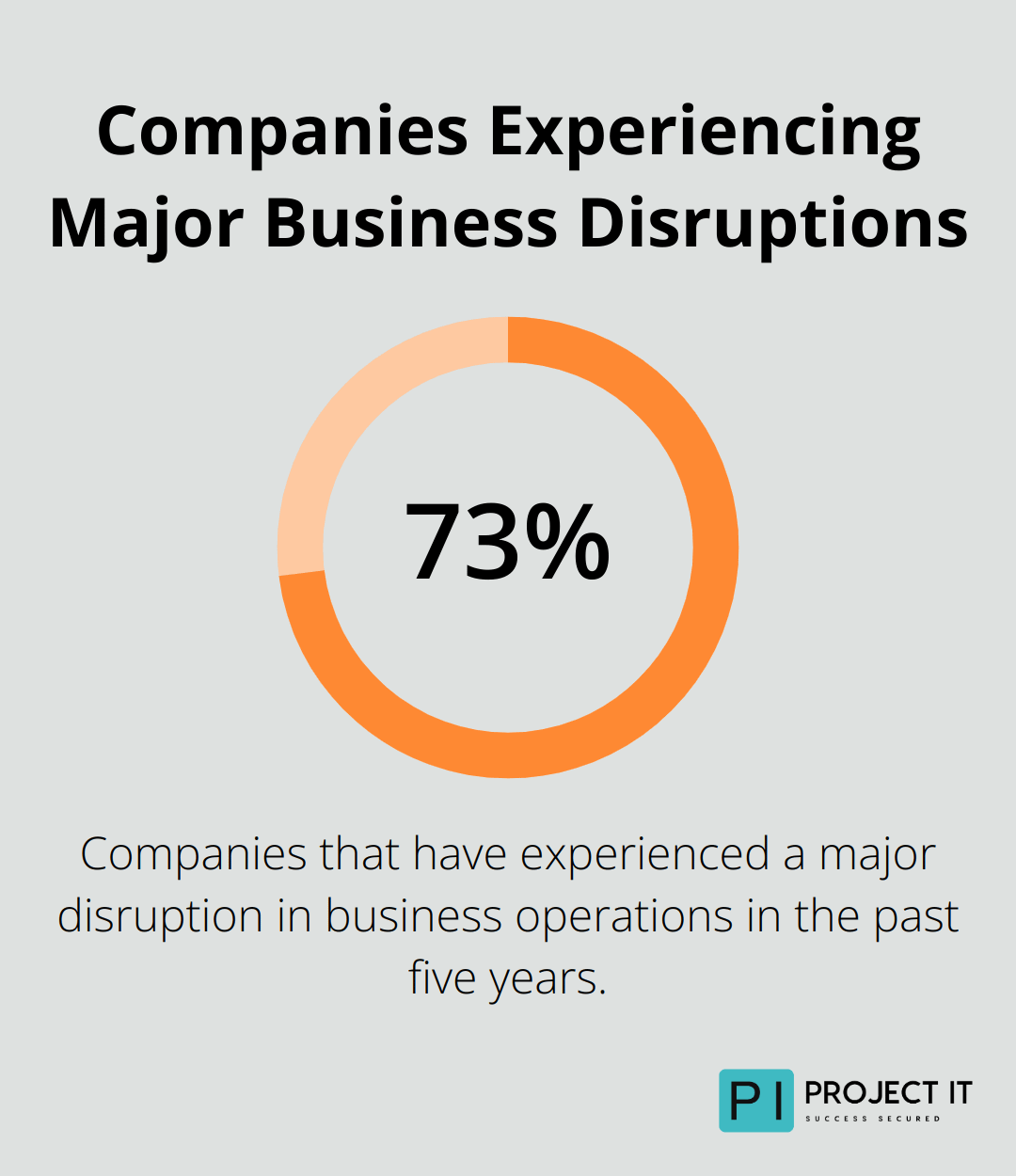
Implementing a Rigorous Testing Schedule
To avoid these pitfalls, implement a rigorous testing schedule:
- Start with tabletop exercises where team members walk through scenarios on paper. These low-stress tests help identify gaps in your plan without disrupting operations.
- Conduct functional tests on non-production systems. This involves actually executing recovery procedures in a controlled environment. Tools like VMware Site Recovery Manager can automate and streamline these tests.
- Perform full-scale disaster simulations for the most critical systems. These tests should mirror real-world scenarios as closely as possible. While they require more resources, they provide the most accurate assessment of your readiness.
Refining Your Plan Based on Test Results
After each test, conduct a thorough post-mortem analysis. Document what worked, what didn’t, and why. Use this information to update your recovery procedures, adjust RTOs and RPOs if necessary, and refine team roles.
A dedicated disaster recovery management platform (such as RecoveryPlanner) can help you track test results and manage plan updates. These tools can help you maintain version control and ensure all stakeholders have access to the most current information.
Training Your Team for Success
Even the best-laid plans can fail if your team isn’t prepared to execute them. Regular training sessions are essential to keep everyone up-to-date on their roles and responsibilities.
Conduct quarterly workshops that cover different aspects of the recovery plan. Use scenario-based training to help team members practise decision-making under pressure. Tools like Immersive Labs can provide interactive cybersecurity training scenarios to keep your team sharp.
Cloud environments often provide enhanced security measures and disaster recovery options, which can be beneficial when implementing and testing your IT disaster recovery plan.
Final Thoughts
A foolproof IT disaster recovery plan protects your business from unforeseen digital threats. We outlined key steps: risk assessment, recovery objectives, system prioritisation, detailed procedures, role assignment, and communication planning. Your plan must evolve through regular maintenance and testing to remain effective against emerging risks.
Inadequate disaster recovery planning can lead to catastrophic consequences for your business. Extended downtime, data loss, and reputational damage are real risks that can be mitigated with a comprehensive strategy. Project IT specialises in developing and implementing robust disaster recovery plans tailored to your specific needs and risks.
Don’t wait for a crisis to strike before taking action. Start prioritising your disaster recovery planning today to ensure your business stays resilient in the face of IT disasters. Our team of experts (at Project IT) can guide you through the process and provide the tools you need to safeguard your entire business.